Frequently Asked Questions…
What if there's a problem?
We offer 24/7 support, and most issues can be solved over the phone. In the extremely rare event there's a problem with our equipment, we're more than happy to send someone over right away to replace it. You can access support options through the customer portal. (Note: Like all providers, we're not able to offer support for 3rd party services or devices.)
Is there an installation fee?
No, we cover all the installation fees because we believe that you should pay what the listed price is and nothing more. And we know you'll love our service enough to stick around for a very long time.
I own an apartment or office building. How can I bring this to my tenants?
Multi-tenant buildings are actually easier to hook up than single-family homes or standalone businesses. Send an email to team@wavelengthinternet.com, and we'll get you set up. In the meantime you can also find more information about multi-tenant buildings here.
Is wireless really that reliable?
We find that our service is actually even more reliable than cable, DSL, or even fiber. First there are fewer things that can go wrong, and they're easier to fix if they ever do since we don't have to worry about the problem being somewhere in the middle of a 40 year old cable 8 feet under the ground.
More akin to fiber than traditional fixed-wireless, our “towers” are always within a couple thousand feet, so we don’t have to cover the long distances that cause problems for traditional wireless providers. Our system performs flawlessly in any weather and no matter how much your neighbors use their Internet connection. Providers in major cities and even traders on Wall Street have been doing this for years.
And we design our network with every single home in mind. If we're not absolutely sure you can get a strong enough signal for a perfect experience in the fiercest winter weather while a flock of birds nest (in the snow?) on your antenna...well we just won't hook you up in the first place.
Will my service slow down if my neighbor downloads a lot of movies?
No, we've engineered our network to ensure you always have more than enough capacity for anything you'd like to do on the Internet. As an example, one of our towers has wireless capacity about 8 times what common fiber-to-the-home deployments like Google Fiber share among a similar number of users -- and there's still room for us to add even more should the need arise.
We could offer even faster speeds if consumers had the gear to go that fast. (Most consumer gear today tops out at 940 Mbps.)
But is it secure?
It's at least as secure as other options, if not more. Everything sent over the air is strongly encrypted, and our signals are highly directional, so unlike wired connections where someone could simply tap the wire, here you'd have to somehow get airborne directly between your roof antenna and our towers. And then sit there for roughly 2,158,000,000,000 years while their computer tries all possible keys.
Can I keep my current email address?
If you're already using email from a third party like Gmail, Yahoo, Hotmail, Windows Live, Outlook, etc.., you'll be all set; absolutely nothing changes.
However, if you use an email address from your current Internet provider (*something*@midco.net, *memyselfandi*@nvc.net, etc.), you won't be so fortunate. We never recommend using the "free" email offered by an Internet service provider (which is why we don't offer it ourselves). The only point of ISP provided email is to keep you locked into Internet service that you no longer want. So when you end service with them, they'll also close your email.
Instead, offerings like Gmail will always be more secure, more modern, and much more flexible (more features if you want and tons more storage space). To make the switch, you can sign up for a free Gmail account, then forward email still sent to your old email address to that new address. You can also export your current contacts and import them to your new account. You can usually even import old emails if you want too. (If you're not sure how to forward your mail or export your contacts, ask your current provider how to -- you can even use "autoresponder" to let anyone still sending email to that old address that you're moving to the new Gmail address.) As emails come in to your old account, they'll be forwarded to the new one, and you can update your email address for each service or let the sender know your email address is changing. After about a month you'll have everything switched to your new address and can safely leave the grips of your old account forever.
Don't some cable providers offer a gigabit too?
Some cable providers are slowly rolling out gigabit download speeds, but those connections will still be limited to the same old upload speeds they've had for years. That means you can't really take advantage of any of the benefits of having a gigabit down anyway -- it's just a marketing gimick, a flashy term and number. And they might try to tell you upload speed doesn't matter, but the truth is 95% of Internet traffic uses both upload and download.
By contrast, our service truly transforms the way you're able to use the Internet -- beginning at service plans well below a gigabit. Even our "slowest" plan lets you send documents to the cloud or videos to grandma faster than "gigabit" cable plans and for half the price. That means you'll spend less time waiting, and your computer or phone backup won't interrupt your FaceTime call or Netflix binge.
And with our true gigabit plan, you can save things to the cloud faster than to a flash drive, so you can access everything everywhere with no effort. That kind of freedom opens up the door to limitless new possibilities from remote productivity to content creation to gaming to healthcare to things that haven't even been thought of yet. And no matter what you do, you'll never worry about your connection slowing down.
Do I need my own router? / Can I use my own router?
You can use any router you like. We recommend an 802.11ac wave 2 router (or 802.11ax as more of your devices support WiFi 6) to get the fastest wireless speeds. In particular we recommend the TP-Link AC5400 if most of your devices only support 802.11ac. If more of your devices support WiFi 6 / 802.11ax, we recomend the TP-Link AX6000. We recommend disabling any quality of service (QoS) settings on any router for the best experience.
However, we've also gone to great lengths to develop a managed WiFi offering that's truly a revolutionary experience (cable company WiFi wouldn't handle anywhere near gigabit speeds for instance). You can find all the details here.
Can I get a static IP address?
Business plans include 1 static IP address upon request. Residential plans can add a static IP for $20/month. Contact us if you need more than one, and we can put together something to suit your needs.
What's the difference between residential and business plans?
Put simply, business plans are for businesses. They're designed to be even more robust, allow you to host commercial-use servers, and include 1 static IP address upon request. (To ensure everyone has the best possible experience, we don't allow you to use a residential plan at a commercial location.)
How can I store all my files online and access them anywhere?
We recommend Google Drive (though Dropbox is another option). Google accounts include 15GB of free storage, but allow you to upgrade incrementally to any amount you need. For instance, 100GB is $19.99/year, 200GB is $29.99/year, 2TB is $99.99/year, etc. You can even get unlimited -- and it's really unlimited, we're currently using 140TB (140,000 GB) -- storage for only $60/month with a G Suite business acccount with 5 or more users. That's much less than a similar amount of hard drive storage costs.
And if you have an iPhone, iCloud and iCloud Photo Library are seamless ways to ensure all of your photos, videos, and data are constantly backed up with similar pricing.
Do you offer phone or TV service? How can I cut the cord?
No. You are of course welcome to keep your current phone or TV service, while still saving money and getting faster Internet with Wavelength. (Midco might tell you you'll have to cancel your TiVo/DVR too, but we can provide you a TiVo to use with their service for the same price, just ask us.)
But since local carriers charge about $40/month after taxes/fees for a single phone line, and hundreds of dollars a month for cable (and roughly $22-$58/month just in extra fees!), we recommend switching to much less expensive online alternatives now that you have the extra Internet capacity to handle anything anyway.
For instance, Ooma offers free unlimited calling -- all you have to do is buy a $99 phone adapter once and pay a $39 number-porting fee (that's like 4 months of local phone service, then you're done).
And services like YouTube TV offer all the channels you actually watch (including South Dakota local channels) for only $49.99/month -- that's more than $600/year less than similar cable offerings in Aberdeen. Or just get all the local channels for free on any device with Locast and all your favorite channels from Sling for just $30/month. Here's a comparison of channel lineups offered by different services: streaming comparison
With adequate bandwidth from Wavelength you have the freedom to pick exactly what you need instead of paying hundreds of dollars for channels you never watch.